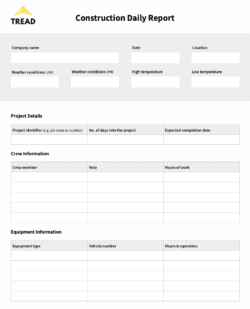Construction Daily Report Template [Free Download]
Construction projects involve a number of moving parts and rely on many elements to run smoothly. This includes things like crew members, machinery, weather conditions, safety checks, and more. It is important to keep detailed documentation of all of these variables for both historical data and for future project planning. This is where a construction daily report comes in handy!
What is a construction daily report?
A construction daily report is a document that records details from the field or site, which impact the progress of a project. It is one way of keeping a detailed record of all project activities, updates, delays, and more.
Why is a construction daily report important?
A construction daily report is important because it keeps all project stakeholders informed of the project’s progress. With this, site managers can stay organized and keep the project moving forward. It also provides a detailed history of what has impacted a project, stored for record-keeping and future project planning.
Keep track of reports, e-tickets, invoices and more with Tread’s cloud-based construction fleet management software. Request a free demo now.
What to include in a construction daily report
There are a number of daily report templates available for the construction industry, each one with their own slight variations. We’ve summarized the most essential and helpful components to include in a construction daily report and provided expert tips on how to use one effectively.
1. General Information

To begin, every daily report should include general information about the day. Information like:
- Company name
- Date
- Location
- Weather conditions in both the AM and PM
- Temperature information
These fields are critical to staying organized and having a reference point to begin analyzing progress and data. Examples of weather conditions to include in these fields are: sunny; overcast; windy; foggy; rainy; etc.
It is important to track weather conditions and temperature as these variables can have a major impact on project timelines and give helpful insight into any limitations, delays, or issues.
2. Project Details
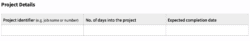
The project details section is the area of the construction daily report template where project identifiers like job name or number can be inserted. The number of days into the project can also be noted as well as the expected project completion date. This provides a quick reference for how a project timeline is progressing.
3. Crew Information

The crew information section allows site managers to keep an organized record of crew members working on the project. Their name, role or title, and hours worked in the day are logged here.
Keeping a detailed account of crew members each day is essential to tracking progress, understanding utilization, planning and forecasting future projects, contact tracing, and resolving any time tracking discrepancies.
4. Equipment Information

The equipment information section is where vehicle details can be recorded. Information like equipment type, vehicle number, and the number of hours each piece was in operation. Examples of equipment types include: Dump truck, excavator, loader, backhoe, etc.
Vehicle number can be an identifying number such as license plates, VIN numbers, or the company-assigned number.
Recording a vehicle’s hours of operation can help a company plan their fleet’s maintenance.
5. Delivery Information
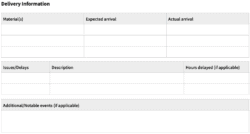
The delivery information section records the material(s) moved, when they were expected to arrive vs. when they actually arrived, any issues or delays, details about delays, and the amount of time a delivery was delayed. Site managers can also record any additional notes in this section that relate to the movement of materials
Keeping diligent records of delivery details can help track the effectiveness of suppliers. These delivery notes can be compared against the weather information at the top of the report, if relevant. This analysis can highlight efficient material movers and those who are chronically delayed.
6. Visitor Information

The visitor information section keeps track of any and all visitors to the project site – their first and last name, title, and purpose of entry onto the site.
Visitors on a construction site may include off-site coordinators and managers, inspectors, project stakeholders, engineers, media, or even crew family members.
Site visitors can impact the status or progress of a project, so it is important to keep a detailed record of anyone outside of the project crew who enters the site.
7. Safety Details
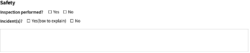
The safety details section is where safety information can be recorded. Here you should record whether a safety inspection was done or not done that day, if there were any incidents, and if so, include the incident details.
Including safety information within a construction daily report is very important for historical data and liability. If there is an incident, these details will be valuable to have on hand. In the case of a WCB claim, these records are required.
8. Additional information and sign off

The final section in this construction daily report is an area to fill in any additional and notable information pertaining to the day. Any major notes, takeaways, or outstanding action items can be recorded here.
It is important to have these details logged so site managers and supervisors can look back throughout the project to ensure nothing gets missed. Project Managers and company owners may also find this information valuable when assessing the project post-completion, while preparing for the next.
Download the construction daily report template
We have included a downloadable PDF of this construction daily report template for you to use!
Construction Daily Report Template
Going paperless
This downloadable daily construction report template will provide a detailed look at project progress and help keep any construction company organized. But there are also a number of digital options available to help speed up workflow, minimize error, and reduce paper use.
Tread is a cloud-based fleet management software that makes construction management much easier and organized. Similar to the construction daily report template above, Tread’s software tracks project progression in real-time. Information like project dates, location, weather, vehicle whereabouts, driver behaviour, and project activities (both historical and upcoming) can be accessed quickly and easily on Tread’s platform.
Tread’s advanced trucking dispatch software provides seamless communication between dispatch and operators. To enhance management further, Tread’s GPS tracking gives site managers and dispatch a bird’s eye view of each fleet vehicle’s exact location. Site managers can see exactly where vehicles and the material they’re carrying are — and can use this information to better manage the project and their team. Advanced geo-fencing also allows visibility into the exact entry and exit times of each crew member on site or anywhere the geo-fence is set up — providing extremely accurate time tracking and crew behaviour information.
Using GPS, Tread can also gather precise driver-behaviour data — information like idling, driver focus, speeding, and more. It can also provide insights on cycle times, route history, and more. This can aid with project and crew management, as well as vehicle maintenance.
Tread’s online platform allows projects to stay on-track while collecting valuable data that generates automated reports, aiding with management and forecasting. If your construction company would like to learn more about Tread and what we can do for your business, you can request a demo, and our team will be happy to guide you through the software and answer any questions you may have.
Read On

Construction fleet management key performance indicators
Tracking Key Performance Indicators is important to understand a business’s health and performance....

What Is Construction Fleet Management?
Managing a construction company comes with many challenges. Some of the most common issues include...

13 fleet truck fuel management best practices
Fuel is the second-largest fleet-operating expense year after year. On average, it eats up 60% of a...